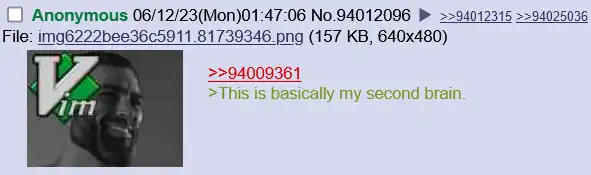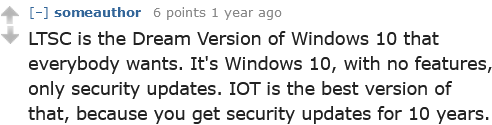programs i use and recommend
operating system
I'm using Win10 IOT LTSC for desktop. It's the dream Win10 version everyone wants as this redditor says :D
It's true though, with iot you don't have to mess with ms-store thing, default win10 programs and other micro$oft "features"(!) slowing down your computer. It's basically Win10: Win7 Edition. It was easy to setup and use and I have never had a problem with it since. Planning to use it till some major programs stops supporting win10. We will see then.
web browser
Firefox with a custom user.js (hardened firefox). I love Firefox because of it's role on browser race, I don't want chromium to be the only browser at future. Not because I don't like chromium but because I love competition :D Reason why I use a custom user.js is because firefox comes with some unnecessary features and some telemetry options at default which you have to tinker to turn them off. I also heard about other firefox forks (which some of them looks very promising tbh) but i never bothered to look for them after setting up firefox. Oh btw, here are the addons I use:
- uBlock Origin
- I still don't care about cookies
- Gesturefy
- Simple Translate
text editing and programming
I hate to say it but it's VSCode. I used VSCodium at past for some time and stopped using it for whatever reason I dont remember why. It's "binary releases of VS Code without MS branding/telemetry/licensing" as they say if you didn't know. Vscodium is very promising and cool if you want a lean vscode experience without any microsoft bullshit.
For videos and music, mpv. it's very keyboard focused at default which makes it very fast and easy to use. It's also very advanced, configurable and powerful for a media player. You probably know more about mpv than me so that's it.
I started using foobar2000 for music recently. I started doing my music thing more locally nowadays and stopped using the great satan of streaming platforms, Spotify. I never spent a single penny to Spotify, I wasn't even using it so freqently to be honest only for discovering new songs etc. you know what I mean. But the way they treat their customers (or "users" like me😎) is unbearable lately. It really started to disgust me and I can't stand it anymore. I will write more about my hatred for Sp****y later. (its here!)
For image viewing, JPEGView. It's incredibly fast and minimal (and compared to default win10 gallery "APP" which shows you a damned loading animation before opening a small one byte image, JPEGView feels like a blessing. Please never ever use default win10 "APP"s they are horribly bad and does anything but to work as you expect. I feel like I'm being humiliated while using them.) It's also easy to configure shortcuts etc.
It works as an image viewer intended to, it just shows the image. Nothing more. This may sound personal or not but I really do recommend giving JPEGView a try.
office programs / mail client / pdf viewer
I'm using browser based online services (botnets) for office and e-mail. Most modern web browsers also support pdfs out of the box so I didn't need one extra program for it.
password management
I'm using KeePassXC for password management and generating new passwords. I also back up my passwords database time to time since it's offline. I would NEVER use an online password manager, that thing sounds like a joke to me. Like having your most important files on someone elses computer? Hahaha hell no. The thing us consumers should never forget about is that these online cloud based services don't give a damn about your privacy and security. Why would they at the first place? And some of them are also a paid service. Buying some cheap usb sticks and storing your passwords on a plain text file on them is way more secure than these services.
encryption
For encryption, I mainly use VeraCrypt. I used to encrypt some small files with KeePassXC but that seemed inconvinent and I moved to VeraCrypt. This tool allows you to create encrypted containers which works like seperate drives when you decrypt them. You can also encrypt the whole disk but I never tried to do that. Creating encrypted containers with this tool and backing up these containers on several disks seems to be very convinent. Using VeraCrypt seemed way too schizo at first but it's additional security, why would I say no to it :D It may seem it's hard to use but it's actually very easy to use, you should give it a try if you are looking for a little more security.
security
To prevent software bloat (and for some security too), I use SandBoxie-Plus it allows you to create sandboxes which works apart from your main disk. (Okay to be clear, there are several options to create sandboxes, some of them only isolates the files in sandbox, some of them offer data protection and more. Program only allows you to create default isolated boxes if you are not a project supporter. Otherwise your box gets deleted in 5 minutes. It's an open source software. Not a "free, libre" one 😐.) BUT, this program really helps you to prevent your system from getting bloated with unnecessary files. I also use it to examine what program does what changes where, what registry entries it tinkers and more. And if I don't like it, I just delete the sandbox and boom, no unwanted trashy files.
For antivirus software, I don't use any. I used to use them at past and most of them sucks. After some point I realized that having some kind of digital literacy is the only thing that keeps you secure in this digital world. If you don't have this kind of literacy then no software will make you any safe. Learning how things work in general really helps you. If something is too good to be true then it's not true and things like that... Anyway, if you really need to scan a file, use VirusTotal it seems to work fine and that seems to be it. By the way I have Windows Defender working at background because I was too lazy to tinker to turn it off. The illusion these AV software gives you is that they make you feel unsecure without them even if they are not working properly. One user may have never downloaded a malicious file or entered a suspicious website the whole year which means AV did nothing the whole year but wasting the precious system resources but it would make you think you need it. It will make you feel you need them.